Looking for a way to download Facebook messages? Facebook allows you to download a copy of your chat history. This useful feature can be found in the general settings under the category of “Your Facebook Information”, and takes just a few seconds to quickly have a back up of your message data. But maybe you're wondering why anyone would ever really need to do this. There are a few reasons that you might not have thought of as to why this might be beneficial for you to consider as an option.
AS A BACKUP
Perhaps you're an excellent record keeper or maybe you're anticipating (with a bit of paranoia) a catastrophic EMP and you just want a back up of all your conversation data all in one neat and tidy space. To download Facebook messages allows you to easily search through the content of your messages, compile documents, and PDFs from your messenger data, print Facebook messages on PC or have full access to this information when you are offline.
LEAVING FACEBOOK
Not every relationship lasts forever and many people have found themselves with mixed feelings when it comes to Facebook. Maybe you're upset with how your data is sold, breached, or shared or maybe you're feeling the ill effects of spending too much time on social media and just want to cut the ties for your mental health sake. Whatever your motives, It might be helpful to download your Facebook messages as a memento of what you're leaving behind. You never know when a conversation from way back when might contain crucial information relevant at a later date.
DOWNLOAD WHAT YOU WANT
Fortunately downloading Facebook messages isn't an all-or-nothing situation. Maybe you don't want that entire conversation with your evil ex. That's okay! Facebook gives you the option to download facebook messages from one person and time-frames, so if you're just looking for an archive or a specific chat you don't have to sift through years of data to find what you are looking for.
EASE OF ACCESS
Whatever your personal reasons may be to download Facebook messages, it's, fortunately, a painless process without a bunch of hoops to jump through. It's your data and you deserve to have access to it in a manner that isn't cumbersome. Not only should it be easily accessible but it is also searchable and can be quickly compiled or encrypted for your desired use or storage.
Step 1: Login your Facebook account on computer and click the top right small triangle icon. Then click "Settings & Privacy" -> "Settings" -> "Your Facebook Information" -> "Download Your Infomation".
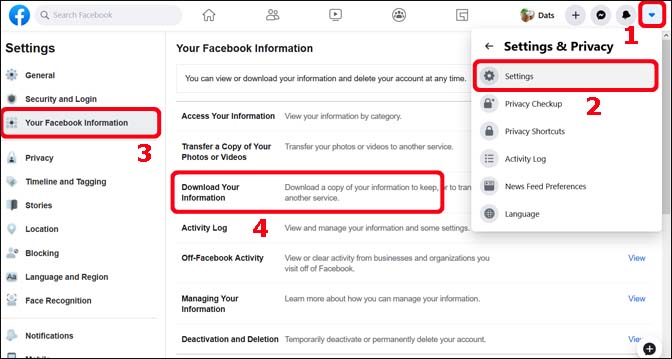
Step 2: Now you can select the data you want to download from Facebook. Here you just need to download messages. Simply click "Unselect All" link and then check the "Messages" option only, choose the format as "Json" and finally click "Create File" button to start. It will take a few minutes for Facebook to prepare the download of your chat messages.It depends on the number of your messages.
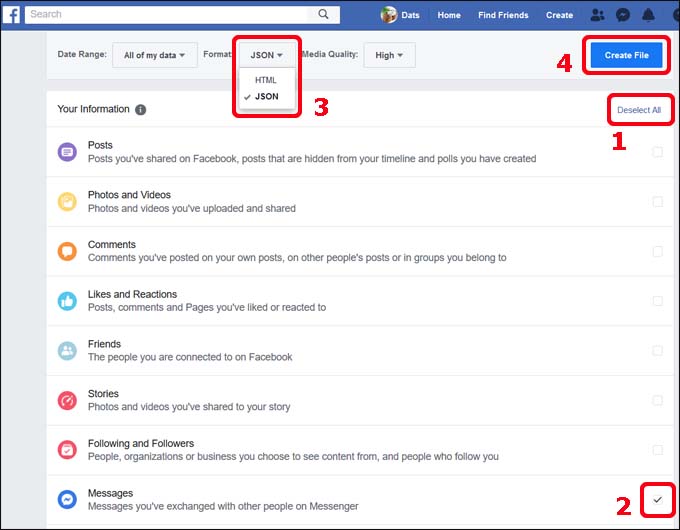
Step 3: You will get a notification when your chat messages are ready for download. Click the Notification icon to select your available copy and then click on "Download" button to save a copy of your Facebook messages on the computer.
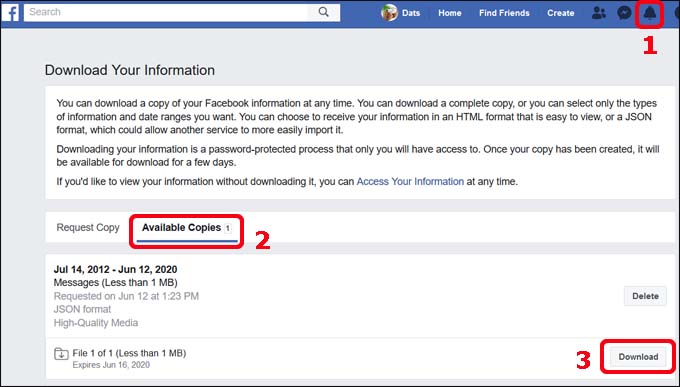
Step 4: Before downloading your Facebook messages, you need to provide your Facebook account password.
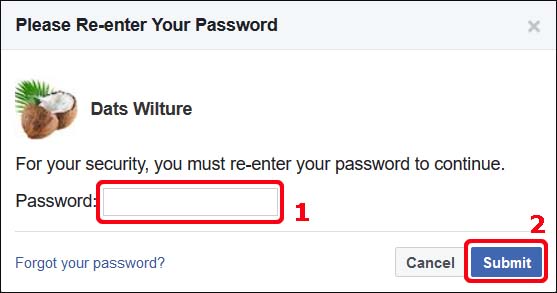
Step 5: After downloaded and saved the Facebook messages copy on your computer, you can run Backuptrans Facebook Messages Transfer on computer, right-click the local database icon, choose "Import from JSON File" menu and then choose the downloaded Facebook Messages file to load.
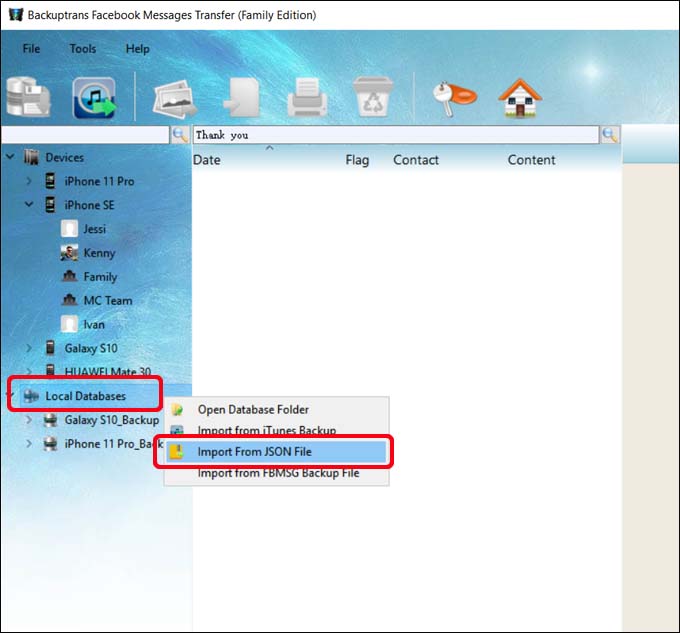
Done! Now you can view and search your Facebook Messages on PC, download facebook messages to PDF, CSV, TXT, HTML, etc document file or print facebook messenger chat history on computer easily with Backuptrasn Facebook Messages Transfer. Free download to try now.
If you got any further questions, please contact us at support@backuptrans.com.
comments powered by Disqus