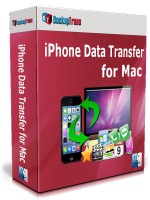
Transferring data from iPhone to Mac or iPhone to iPhone is so easy now with our trustworthy Backuptrans iPhone Data Transfer for Mac. No technical knowledge required. Amazingly easy-to-use and yet most powerful.It can help you easily backup, restore, transfer and manage iPhone data on Mac.
Overview

Easily Backup, Restore and Transfer iPhone Data on Mac.
Want to copy your iPhone songs, photos, viodes to a new Mac computer? Lost music because of a system reinstall, computer repair or iTunes crash? As long as you still have the files on your iPhone. Backuptrans iPhone Data Transfer for Mac offers a good and easy solution for all iPhone users to transfer iPhone Music, Video, Photo, Playlist, Camera Roll, Ringtone, ePub, PDF, Audiobook, Voice Memo, Voicemail, Podcast, TV Show, Message(SMS & MMS & iMessage), Contact, Note, Calendar, Call history, Bookmark, App data onto Mac. It's convenient and safe.
Backuptrans iPhone Data Transfer for Mac not only supports iPhone Data to Mac backup & export, but also enables users to restore data such as Message(SMS & MMS & iMessage), Contact, Note, Calendar, Call history, Bookmark from database on Mac to iPhone, either a new iPhone or your old iPhone. That's why it makes it so easy for iPhone users to switch Data from old iPhone to an new iPhone.
Lost your old iPhone and get a new iPhone now? If you have synced your old iPhone with iTunes on Mac, Backuptrans iPhone Data Transfer for Mac can help you recover and transfer data from iTunes backup on Mac to your new iPhone. All data transferred is in great order. No data loss worry.
Backuptrans iPhone Data Transfer for Mac gives you great view on all iPhone data with smart File System mode. You can use the File System to share and copy files between iPhone and Mac. More than 3,000s of satisfied users. Easy to use software and no technical knowledge required.
Transfer your iPhone data without any lost.
The latest Updates:
Supports iOS 16 and iPhone 14/iPhone 14 Plus/iPhone 14 Pro/iPhone 14 Pro Max/iPhone SE 2022.
Features
Backup and Transfer iPhone Data to Mac
Use innovative synchronization algorithms to help iPhone users easily transfer Music, Movie, Photo, Playlist, Camera Roll, Ringtone, ePub, PDF, Audiobook, Voice Memo, Voicemail, Podcast, TV Show, Message (SMS & MMS), Contact, Note, Calendar, Call history, Bookmark, App data etc from iPhone to Mac. Even iPhone with a broken screen supported also.
Restore Data to iPhone from Mac
Unlike many other competing software in the markert, Backuptrans iPhone Data Transfer for Mac can smoothly restore Text Message(SMS & MMS & iMessage), Contact, Note, Calendar, Call history, Bookmark from database on Mac to iPhone, either a new iPhone or old iPhone.
Transfer Data between iPhones directly on Mac
Get a new iPhone and want your data to be transferred from one iPhone to another? Backuptrans iPhone Data Transfer for Mac lets you transfer SMS & MMS & iMessage Message, Contact, Note, Calendar, Call history, Bookmark etc between iPhones directly. All these data will be merged perfectly on new iPhone.
Recover Data from iTunes Backup on Mac
What if a lost/broken iPhone but still want to keep the data on it? If you synced your iPhone on your iTunes from time to time, this is good news. You can use Backuptrans iPhone Data Transfer for Mac to recover Message(SMS & MMS & iMessage), Contact, Note, Calendar, Call History and Bookmark from your iTunes backup to your new iPhone.
Powerful File System to share files between iPhone and Mac
Backuptrans iPhone Data Transfer for Mac provides a smart and professional File System for you to copy and share files between iPhone and Mac. This must be especially helful when you want to extract a certain kind of iPhone data.
Export iPhone Messages, Contacts etc to document file
Fast export speed and various common file types supported, including TXT, CSV, Doc, VCF, HTML or PDF. Simply choose one according to your need. Additionally, you can also choose to export all iPhone Messages, Contacts out or just export a certain selected Messages, Contacts.
Print iPhone Messages, Contacts from Mac
This program realizes the possibility to print iPhone messages, contacts on Mac directly.
Add, Edit or Delete iPhone contacts on Mac
Satisfy all your management needs for your iPhone contacts. You can add, edit or even delete iPhone contacts directly from Mac computer.
Work perfectly for all iPhone, iPad and iPod Touch
Backuptrans iPhone Data Transfer works perfectly for all iPhone 7 Plus, iPhone 7, iPhone 6S Plus, iPhone 6S, iPhone 6 Plus, iPhone 6, iPhone 5S, iPhone 5C, iPhone 5, iPhone 4S, iPhone 4, iPhone 3GS, iPad, iPad 2, new iPad, iPad Mini, iPad 4, iPod Touch 4 and iPod Touch 5.
User-friendly UI
Very easy to use, suitable for both beginners or advanced users.
Clean and reliable
100% clean. Easy and safe to install and uninstall.
Life-time free updates and fast customer support.
Screenshot
Requirements
Buy Now
Personal Edition
USD $34.95
(3 devices - Lifetime)
Personal Edition lets you transfer data for up to 3 different devices for the price of one. Only download and install on your own personal Mac computer.
Family Edition
USD $54.95
(8 devices - Lifetime)
Family Edition lets you download and install on all Mac computers of your family and transfer data for up to 8 different devices in your family for the price of one.