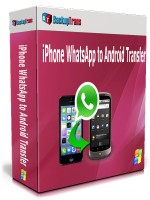
If you want to switch from iPhone to an Android Phone, you may want to transfer iPhone WhatsApp Messages to the Android Device. Backuptrans iPhone WhatsApp to Android Transfer is the best tool to help you easily transfer WhatsApp Messages from iPhone to Android on computer. All your WhatsApp Chat History will be copied and merged perfectly on your Android Phone. Convenient and safe.
Overview

Powerful iPhone to Android WhatsApp Chat History Transferring Software
Got lots of WhatsApp chat messages on your iPhone and want to transfer them to an Android Phone? Now Backuptrans iPhone WhatsApp to Android Transfer must be the best software for migrating WhatsApp Chat History from iPhone to Android. All iPhone WhatsApp Messages will be merged perfectly on Android Phone. No other WhatsApp transferring utility software can do this.
Backuptrans iPhone WhatsApp to Android Transfer is designed to copy iPhone WhatsApp Messages to Android in a direct way on computer. Connect both your iPhone and the Android Phone to computer, and you will get it done in a few seconds. Users can choose to either transfer all iPhone WhatsApp Chat History to Android or just transfer conversation with a certain friend as they want. Besides, you can also save the WhatsApp Messages from iPhone to local database on computer for backup. Once you backup your iPhone WhatsApp Messages onto computer, you can use the software to copy those Messages from local database to your Android Phone anytime you want.
Lost your iPhone and now looking for a way to transfer WhatsApp Messages from an iPhone backup to an Android Phone? As long as you have backed up your iPhone with your iTunes on computer, Backuptrans iPhone WhatsApp to Android Transfer will transfer WhatsApp Message from iPhone backup onto Android phone smoothly even without your old iPhone. Tranferring WhatsApp data from an encrypted iPhone backup is also supported.
Viewing, exporting or printing out your iPhone WhatsApp Messages on computer are supported, too. Users can export and save iPhone WhatsApp Messages as a file onto computer with a few clicks even though it came across a broken screen. File format includes TXT, CSV, Word, HTML and PDF. Cleverly, Backuptrans iPhone WhatsApp to Android Transfer also lets users print out WhatsApp Messages from iPhone in threading conversations. You are flexible to choose to export/print all Messages or only the Chats with a certain friend.
If you want to extract the attached files in WhatsApp Messages on iPhone, simply click "Extract Attachment" button on Backuptrans iPhone WhatsApp to Android Transfer, and it will automatically extract all pictures, videos, audios attachments onto computer.
More than 3,000s of satisfied users. Easy to use software and no technical knowledge required.
The latest Updates:
Supports iOS 16 and iPhone 14/iPhone 14 Plus/iPhone 14 Pro/iPhone 14 Pro Max/iPhone SE 2022.
Supports Google Android 12.
Features
Transfer WhatsApp Messages from iPhone to Android
Backuptrans iPhone WhatsApp to Android Transfer lets you transfer WhatsApp Message with attachments from iPhone to Android directly on computer. All these WhatsApp chat messages will be merged perfectly on Android. The WhatsApp Chats you transfer is 100% the same as the original.
Restore WhatsApp Messages from iTunes Backup to Android
If you have backed up your iPhone with iTunes on computer, Backuptrans iPhone WhatsApp to Android Transfer lets you transfer WhatsApp Messages from your iPhone Backup to Android phone smoothly even without your iPhone connected.
Backup WhatsApp Chat History from iPhone to Computer
Use innovative synchronization algorithms to help iPhone users easily extract WhatsApp Messages including attachments from iPhone to computer. Even iPhone with a broken screen supported also.
Copy WhatsApp Chat History to Android from Computer
With its powerful feature, Backuptrans iPhone WhatsApp to Android Transfer can also copy WhatsApp chat history from database on computer to Android. Moving WhatsApp Messages attachments to Android is also supported.
Extract photos, videos, audios and the like attachments to PC
Backuptrans iPhone WhatsApp to Android Transfer does a perfect job in extracting iPhone WhatsApp chats attached files. Simply click one button on the software and it will automatically extract pictures, videos, audios files etc in WhatsApp messages from iPhone onto computer.
Export iPhone WhatsApp Messages into document File
Fast transfer speed and five common file types supported, including txt, csv, doc, html and pdf. You can choose one according to your needs. Additionally, you can also choose to transfer & export all WhatsApp chats history or just export the chats with a certain contact.
Print out iPhone WhatsApp Messages in a few mouse clicks
Perfectly print out your iPhone WhatsApp chat messages in threading mode. Reading the printing output feels like the same as that on your iPhone. Again, you can also choose to print out all WhatsApp history or just print the chats with a certain contact.
Supports all iPhones and Android Phones with different networks
Supports 1,000+ Phones including iPhone XS Max/XS/XR/X/8/8 Plus/7 Plus/7/6S Plus/6S/6 Plus/6/5S/5C/4S/4/3GS, Samsung, HTC, MOTOROLA, Sony Ericsson, LG, HUAWEI and More. Transferring WhatsApp data from iPhone to Android on different networks(AT&T, Verizon, Sprint, T-Mobile etc) is also supported.
User-friendly UI
Very easy to use, suitable for both beginners or advanced users.
Clean and reliable
100% clean. Easy and safe to install and uninstall.
Life-time free updates and fast customer support.
Screenshot
Requirements
Buy Now
Personal Edition
USD $19.95
(3 devices - Lifetime)
Personal Edition lets you transfer WhatsApp Messages for up to 3 different mobile devices for the price of one. Only download and install on 1 windows computer.
Family Edition
USD $29.95
(8 devices - Lifetime)
Family Edition lets you download and install on 2 windows computers of your family and transfer WhatsApp Messages for up to 8 different mobile devices in your family for the price of one.
Business Edition
USD $149.95
(Unlimited devices - 1 Year)
A specially priced, benefit-rich bundle created for business professionals. It is a one-year license that lets you download and install on 5 of your company's windows computers and transfer WhatsApp Messages for unlimited mobile devices for the price of one.