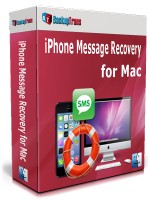
Accidently deleted messages from iPhone and wanted to recover all? Backuptrans iPhone Message Recovery for Mac is a powerful Mac iPhone recovery tool that can help you smoothly recover all deleted messages(SMS, MMS & iMessages) from iPhone. You can choose to recover messages directly from iPhone or from your iTunes Backup files on Mac. Recovering group messages and messages audio, video and photo attached files are also supported. Convenient and trustworthy.
Overview

A Real Way to Recover Deleted Messages from iPhone or iTunes Backup on Mac
Backuptrans iPhone Message Recovery for Mac ensures you that you get your lost messages back easily as deletion hasn't happened before. Simply connect your iPhone to Mac to preview the deleted messages and then click "Recover" button. Done. You will find all your messages are back to your iPhone just as they have never been deleted. Convenient and safe. Comparing with some other iOS data recovery programs(they can only extract the deleted messages to computer but not back to the iPhone itself), Backuptrans iPhone Message Recovery for Mac provides a real way to recover and also restore lost iPhone messages.
Retrieve Messages from iTunes Backup on Mac - Besides recovering messages from iPhone device directly, Backuptrans iPhone Message Recovery for Mac even lets you retrieve messages from iTunes Backup and restore the messages back to your iPhone if you have ever synced your device with iTunes on Mac computer. Recover messages from encrypted iTunes Backup is also supported.
SMS Text Messages, MMS and iMessages Recovery - All the SMS text messages, iMessages and MMS messages with attached audio, video, photo files are supported. Moreover, Backuptrans iPhone Message Recovery for Mac can even recover group messages.
Preview deleted Messages before Recovery - Backuptrans iPhone Message Recovery for Mac will dispaly all the scanned out messages in list and conversation mode. You can preview the messages before recovery. Display deleted messages only is also supported.
More - Backuptrans iPhone Message Recovery for Mac even allows you to export Messages to a document file such as TXT, CSV, Word, HTML or PDF on Mac computer. More than 3,000s of satisfied users. Easy to use software and no technical knowledge required.
The latest Updates:
Supports iOS 16 and iPhone 14/iPhone 14 Plus/iPhone 14 Pro/iPhone 14 Pro Max/iPhone SE 2022.
Features
Recover Messages from iPhone directly on Mac
Use innovative recovery algorithms to help iPhone users easily recover deleted messages from iPhone device. With only one click, all your deleted messages will be recovered on your iPhone just like before.
Recover Messages from iTunes Backup on Mac to iPhone
If you synced your iPhone on your iTunes from time to time, this is good news. You can use Backuptrans iPhone Message Recovery for Mac to recover lost Messages from your iTunes backup back to your iPhone without losing any chat record.
Preview Messages before Recovery
Backuptrans iPhone Message Recovery for Mac will dispaly all the scanned out messages in list and conversation mode on computer. You can preview the messages before recovery. Display deleted messages only is also supported.
Recover SMS Text Messages, MMS and iMessages
Backuptrans iPhone Message Recovery can recover your SMS text messages, iMessages and MMS messages with attached audio, video, photo files. Moreover, recovering group messages is also supported.
Export iPhone Messages into document File on Mac
Fast transfer speed and six common file types supported, including txt, csv, doc, html, pdf and db. You can choose one according to your needs. Additionally, you can also choose to export all messages out or just export the messages with a certain contact.
Work perfectly for all iPhone, iPad and iPod Touch
Backuptrans iPhone Message Recovery works perfectly for all iPhone 7 Plus, iPhone 7, iPhone 6S Plus, iPhone 6S, iPhone 6 Plus, iPhone 6, iPhone 5S, iPhone 5C, iPhone 5, iPhone 4S, iPhone 4, iPhone 3GS, iPad, iPad 2, new iPad, iPad Mini, iPad 4, iPad Air, iPod Touch 4 and iPod Touch 5.
User-friendly UI
Very easy to use, suitable for both beginners or advanced users.
Clean and reliable
100% clean. Easy and safe to install and uninstall.
Life-time free updates and fast customer support.
Screenshot
Requirements
Buy Now
Personal Edition
USD $34.95
(3 devices - Lifetime)
Personal Edition lets you recover messages for up to 3 different Devices for the price of one. Only download and install on your own personal Mac computer.
Family Edition
USD $54.95
(8 devices - Lifetime)
Family Edition lets you download and install on all Mac computers of your family and recover messages for up to 8 different Devices in your family for the price of one.