Facebook Messenger is a free messaging app and platform which makes communicating with your Facebook contacts quick and easy. You may chat with your friends and family via Facebook Messenger on an Android Phone every day. Therefore, a large number of chats may be stored on your phone and there are many important chat messages. The problem is, is there any way to export Facebook messages from Android and save them to a computer? Obviously, it's not a good way by selecting the messages you need and then take a screenshot. If you are looking for an easy way to copy your Facebook Messenger chat messages from Android, Backuptrans Facebook Messages Transfer is a great choice. As a Facebook Messenger data backup App, it can help you download Facebook messages to computer easily. You just need to connect your Android Phone to Backuptrans software and then click the right menu. If Backuptrans Facebook Messages Transfer can not detect your Android Phone via USB, simply follow the following steps to connect your phone via wifi.
Step 1: Click "Tools"->"Check for update" in Backuptrans software on the computer to make sure you are using the latest version software. And you need to make sure you can view chat messages inside Facebook Messenger app on Android Phone.
Step 2: Download AppClone(two APK files) from the following links on your Android Phone and install it.
For Android 9 & 10:
https://www.backuptrans.com/appclone64sup.apk.php?r
https://www.backuptrans.com/appclone64.apk.php?r&api=28
For Android 7 & 8:
https://www.backuptrans.com/appclone64sup.apk.php?r
https://www.backuptrans.com/appclone64.apk.php?r
Note: If you are using an old Android Phone with 32bit OS, just download the following one instead.
https://www.backuptrans.com/appclone.apk.php?r
Step 3:Copy Facebook Messenger Chat Messages to AppClone.
1: Open AppClone on Android Phone.
2 Tap More -> Speed Mode to make it OFF.
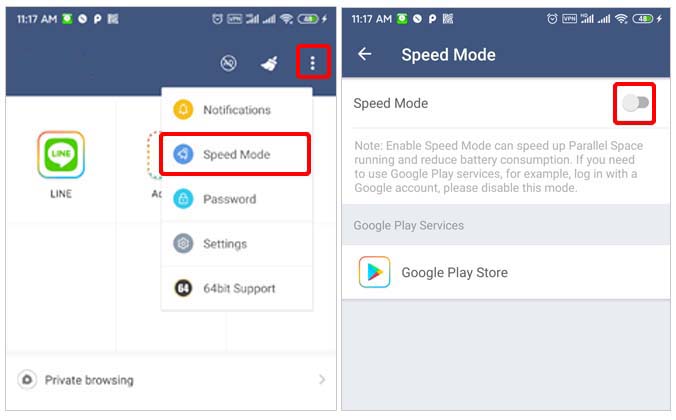
3: Tap Add App to add Facebook Messenger into the AppClone space.
4: Login Facebook Messenger with your account then it will restore chats from the server.
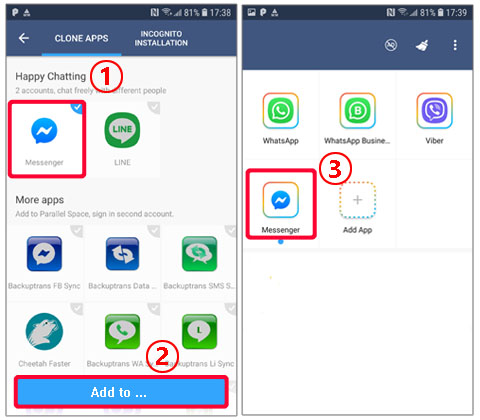
Note: If AppClone gets stuck when loading chat messages from Facebook, please follow:
1 Go to Android Phone Settings -> Apps -> AppClone and then click "Force Stop".
2 Go to Android Phone Settings -> Apps -> AppClone Arm64 Support and then click "Force Stop".
3 Run AppClone on Android Phone to try again.
Step 4: Connect Android to Backuptrans via WiFi
1. Download and install the latest version Backuptrans FB Sync from Google Play on your Android. Or you can download from the following link directly to install on Android Phone.
https://www.backuptrans.com/download/backuptrans-fb-sync.apk
2. After installed, open Backuptrans FB Sync on Android Phone, tap "Connection" button then you will see IP info.
3. Run Backuptrans Facebook Messages Transfer software on your computer, click "Tools"->"Connect via wifi" and then enter the IP info to connect your phone via wifi.
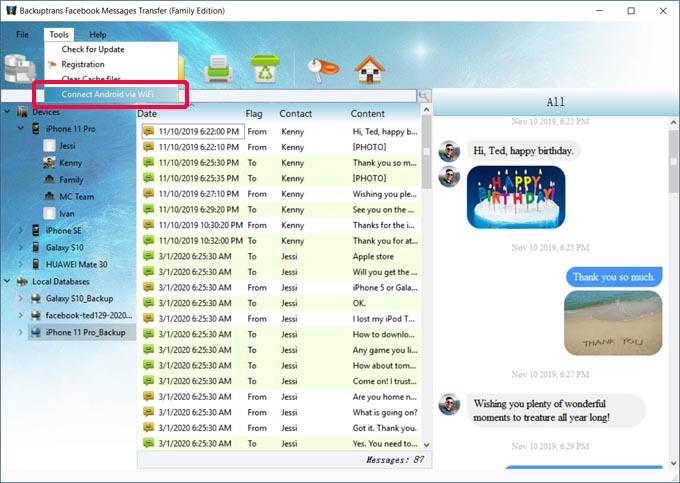
Done. Now the Backuptrans software can detect your Android phone. So you can save Facebook messages from Android Phone into Backuptrans software easily. You can even choose to export Facebook messages to PDF, CSV, TXT, DOC, HTML, .etc document files.
..
If you got any further questions, please contact us at support@backuptrans.com.
comments powered by Disqus